What tools do I need?
We offer a number of ways to connect to our KADOE service.
The Desktop Client is a self contained Microsoft Windows program to help you manage your vehicle enquiry process. It can be used either as a stand-alone program or as intermediary between your back-office and our KADOE service.
For customers who want to integrate their back-office with the service, or just transfer files, we offer a comprehensive REST API, a straightforward Secure File Transfer (SFTP) gateway and an Electronic Data Interchange (EDI) gateway.
Desktop Client
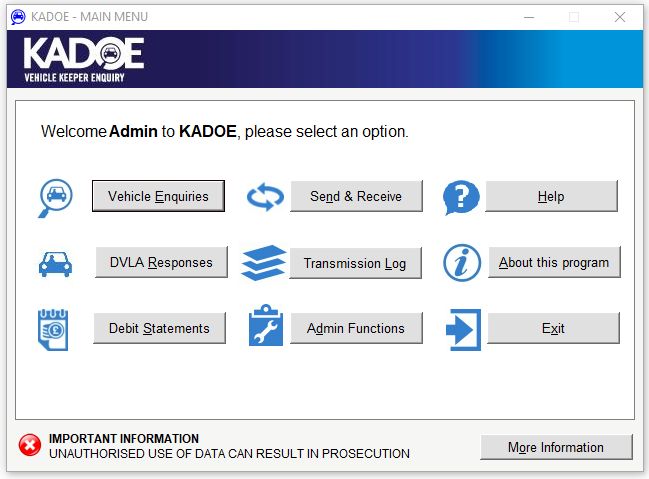
The Desktop Client is compatible with all recent versions of Microsoft Windows. We have tested it on Windows versions upto Windows 11. It comes as an install package which you can download and run. The Desktop Client has a set of easy to use features including:
- Minimal vehicle enquiry data entry
- Straightforward data transfer between you and our KADOE service
- Logging of operations to help diagnose any issues
- Importing and exporting of data in a number of different formats
- Printing of vehicle keeper data
- Connects using secure SSL in the same way as secure browsers do, so most firewalls allow the connection without special configuration.
The Desktop Client also has a number of advanced features:
- Multiple installations can share the same database
- Multiple users who have different passwords and can perform different functions
- Automatic scheduled import, transfer and export of data
- Vehicle registration white-listing
Who would use the Desktop Client?
We have many customers, large and small, using the Desktop Client in a variety of ways.
- As a single user installation on the PC of the colleague responsible for vehicle enquiries
- As a multi user installation where more than one colleague is responsible for vehicle enquiries
- As a server installation which automatically picks up and drops data files on to a network location
Download the Desktop Client and user manual
REST API
Our KADOE service has a comprehensive REST API which your back-office can use to connect to our KADOE service. This is an ideal way to exchange data if you are dealing with a large number of enquiries and you want a completely integrated solution.
The diagram below illustrates the message sequence used by applications implementing the REST API
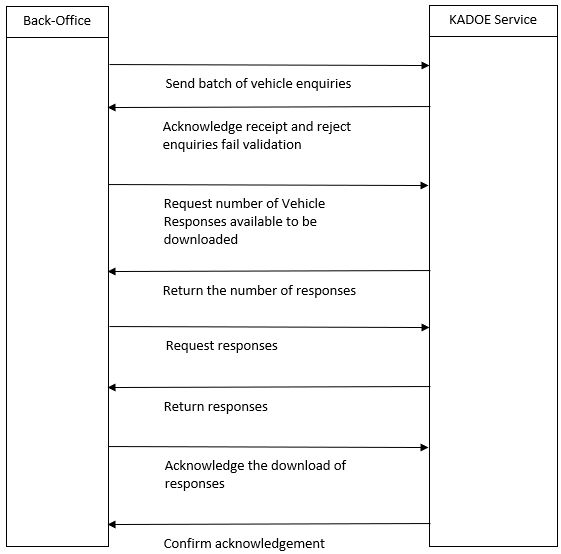
Testing a REST API implementation
We have a test environment which is used to test any connection implementation. The environment duplicates the configuration of the production environment except that no data is exchanged with the DVLA and the returned responses contain predictable test data with all the error conditions that the service can generate.
Download the REST API connection pack
![]() REST API connection pack user manual
REST API connection pack user manual
The connection pack contains the XML schemas for messages used by the API, documented XML workflow and the responses that our test environment will return.
Secure File Transfer (SFTP)
The SFTP gateway allows you to drop enquiry files onto our SFTP server and pickup responses from it. It is the most flexible way to transfer data between you and our KADOE service.
The diagram below illustrates the message sequence used by applications or users implementing the SFTP Gateway
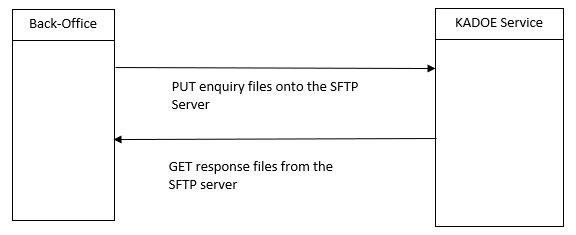
Using the SFTP gateway requires that you are able to generate your enquiry files and have something to import the response files into. At its simplest, this could be a spreadsheet that can import and export comma separated value (CSV) files, as most can. The files would be manually transferred between your office and our KADOE service using a SFTP client such as Filezilla or WinSCP.
More sophisticated implementations can generate the files and makes the transfers automatically within an application or as a script that runs on a scheduler.
You can use the standard file formats that our KADOE SFTP gateway imports and exports. If, however, you have a specific requirement for a text based file format, we can probably accommodate it. We cannot implement binary file transfers.
You can choose to authenticate with the SFTP gateway using a user name and password or a public key. The public key authentication is considered more secure because it does not rely on passwords being shared and stored. Regardless of the authentication method, the connection is always secure.
Disadvantages of using our KADOE SFTP Gateway
- To use the SFTP gateway you must have a static IP address because we add this to our firewall’s allowed client list. Only customers on this list can access the SFTP server, and they can only browse their account on the server.
- The SFTP connection uses port 22 to transfer data. In some cases you may need to make a change to your firewall to allow connections on this port.
Testing a SFTP implementation
We have a test environment which is used to test any connection implementation. The environment duplicates the configuration of the production environment except that no data is exchanged with the DVLA.
Download the SFTP documentation
![]() Connecting to our KADOE service using SFTP
Connecting to our KADOE service using SFTP
Electronic Data Interchange (EDI)
There are companies that continue to find value in EDI for exchanging business messages. If you are a company that uses EDI and have the infrastructure required of it, then you can set up our KADOE service as a partner.
